Guide to Minecraft:
Surviving and Thriving in the Blocky World

Creating Your World
When you first launch Minecraft, you’ll need to create a new world. Here’s what you should consider:
- Game Mode: Choose between Survival (where you need to gather resources and manage hunger), Creative (with unlimited resources and no health concerns), and Hardcore (a more challenging Survival mode with only one life).
- Difficulty: Ranges from Peaceful (no hostile mobs) to Hard (increased mob difficulty and hunger management).
- World Type: Default is the standard terrain, but there are also options like Superflat, Large Biomes, and Customized.
Basic Controls
Familiarize yourself with the basic controls:
Movement: WASD keys for movement, Spacebar to jump, and Shift to crouch.
Mining and Placing Blocks: Left-click to mine or attack, and right-click to place blocks.
Inventory: Press E to open your inventory and access crafting and storage.
Survival Tips

Gathering Resources
Your first priority should be gathering essential resources:
Wood: Punch trees to collect wood, then craft it into planks and sticks.
Stone: Mine stone with a wooden pickaxe to upgrade your tools.
Coal and Iron: Mine these ores to craft better tools and weapons and to make torches.
Crafting Essentials
Use the crafting grid to make basic items:
Crafting Table: Made from 4 wooden planks, it expands your crafting options.
Tools: Start with a wooden pickaxe, and upgrade to stone, iron, and eventually diamond or netherite.
Weapons and Armor: Craft swords, shields, and armor to defend yourself against mobs.
Building Shelter
Before nightfall, you’ll need a shelter to protect yourself from hostile mobs:
Basic Shelter: Start with a simple dirt or wood hut.
Advanced Shelter: As you gather more resources, upgrade to more durable materials like stone or brick.
Food and Farming

Keep an eye on your hunger bar:
Finding Food: Hunt animals (like pigs, cows, and chickens) or gather fruits and vegetables.
Farming: Plant crops like wheat, carrots, and potatoes to create a sustainable food source. Build a farm near your base.
Exploring and Expanding
Mining and Resources
Mining is crucial for progress:
Cave Exploration: Delve into caves for valuable ores and resources. Be prepared with torches and armor.
Strip Mining: Create horizontal tunnels to maximize ore extraction.
Crafting and Enchanting
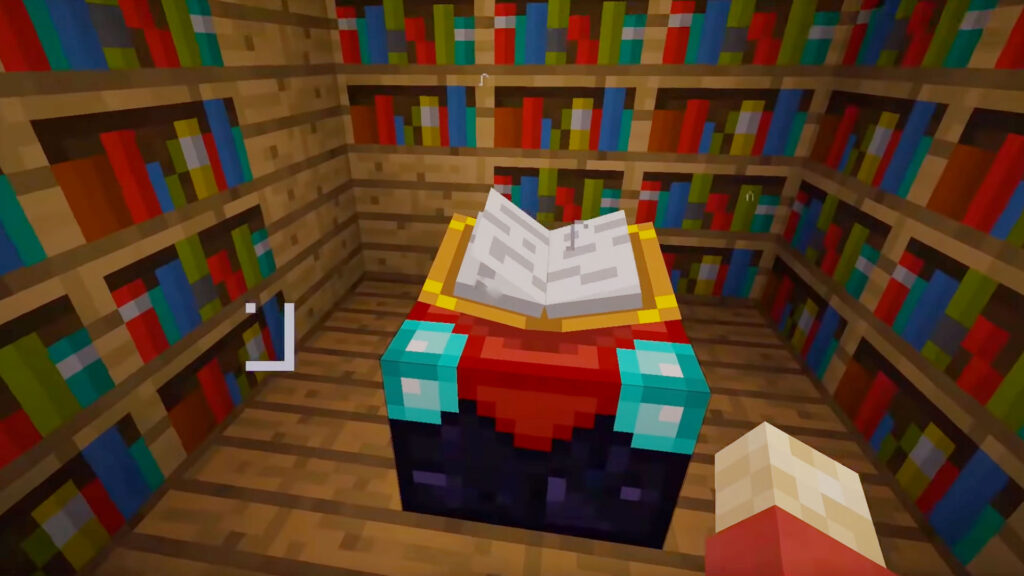
Enhance your gear and items:
Crafting: Use a crafting table to create advanced items like armor, tools, and more complex mechanisms.
Enchanting: Use an Enchanting Table to add powerful effects to your gear. Gather experience points by killing mobs and mining ores.
Nether and End
Venturing into other dimensions:
Nether: Built using a portal frame made from obsidian. It’s a dangerous place with unique resources like Nether Quartz and Blaze Rods.
End: The final dimension where you’ll face the Ender Dragon. Collect Ender Pearls and Blaze Powder to activate the End Portal.
Building and Creativity
Redstone Mechanics
Use Redstone to create complex mechanisms:
Basic Redstone: Redstone dust, torches, and levers can be used to create simple circuits.
Advanced Creations: Build automatic farms, hidden doors, and complex traps.
Building Techniques
Expand your building prowess:
Design: Plan your structures in creative mode or on paper before building.
Materials: Experiment with different blocks and textures to create aesthetically pleasing designs.
Multiplayer and Community
Joining Servers
Play with others on Minecraft servers:
Public Servers: Join a variety of communities and game modes.
Private Servers: Invite friends to play together on a private server.
Custom Content
Resource Packs: Change the appearance of blocks and items with custom textures.